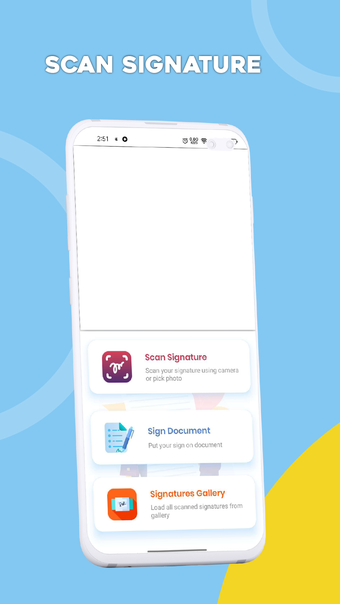A free app for Android, by Applications Hub..
With our Signatures app, you can easily scan a handwritten name sign. You can use the scanned image on your android devices for your name sign, without saving the sign on your phone.
How does Signature Scanner app works?
To use the Signature Scanner app, you will need:
A blank sheet of paper
A pen/pencil
A smartphone or tablet
Step 1: Open the application.
Step 2: Scan the paper and remove the background of the scanned image by using the eraser tool.
Step 3: Save the image.
Step 4: Save the scanned image in the gallery of your smartphone.
Step 5: Share the scanned image on social media platforms like Facebook, Twitter, Instagram, and more.
Why Signature Scanner?
There are many applications in the market that can do this. But, this application is different because it doesn't have any database or server connection. The app works on the cloud.